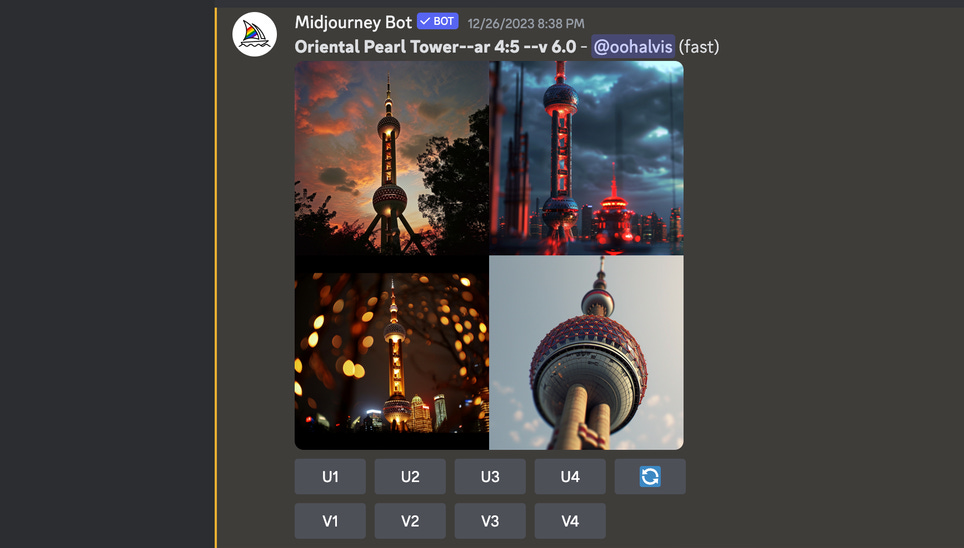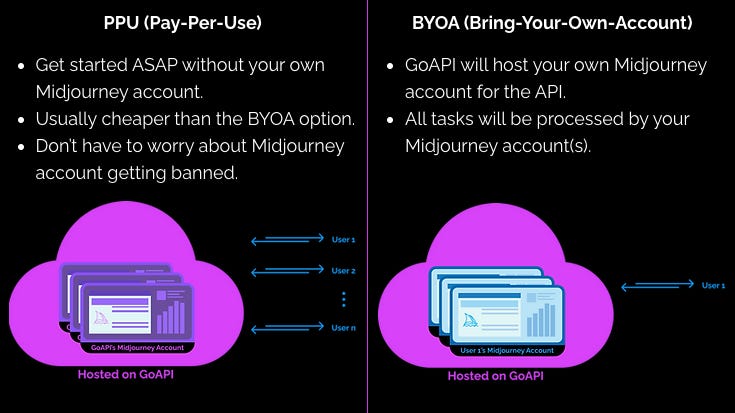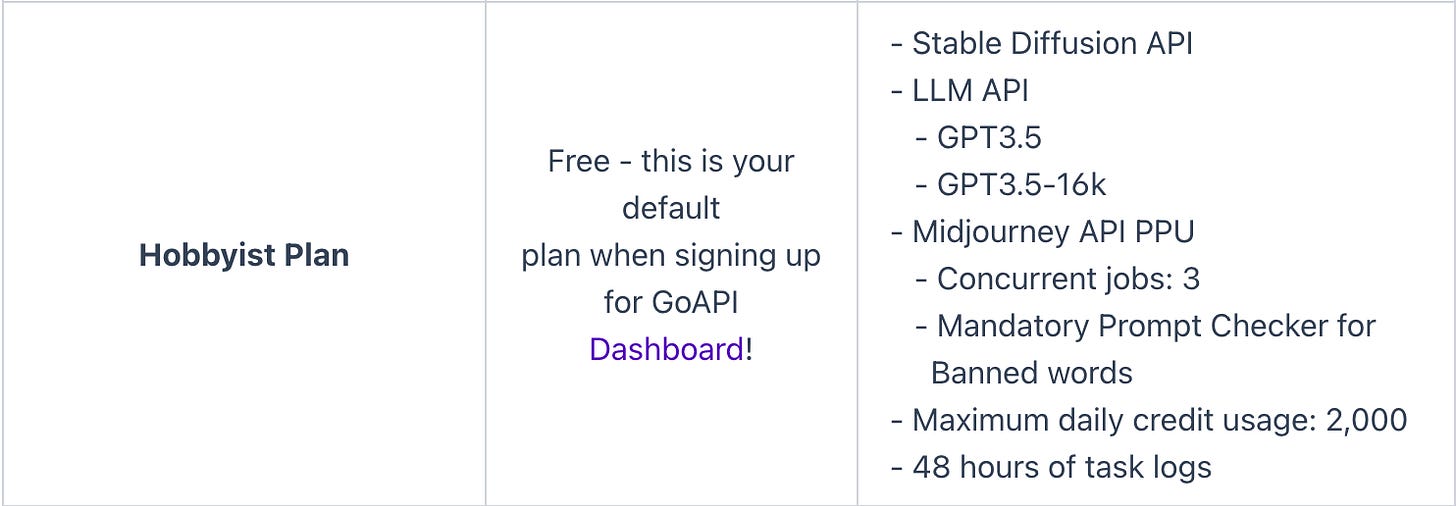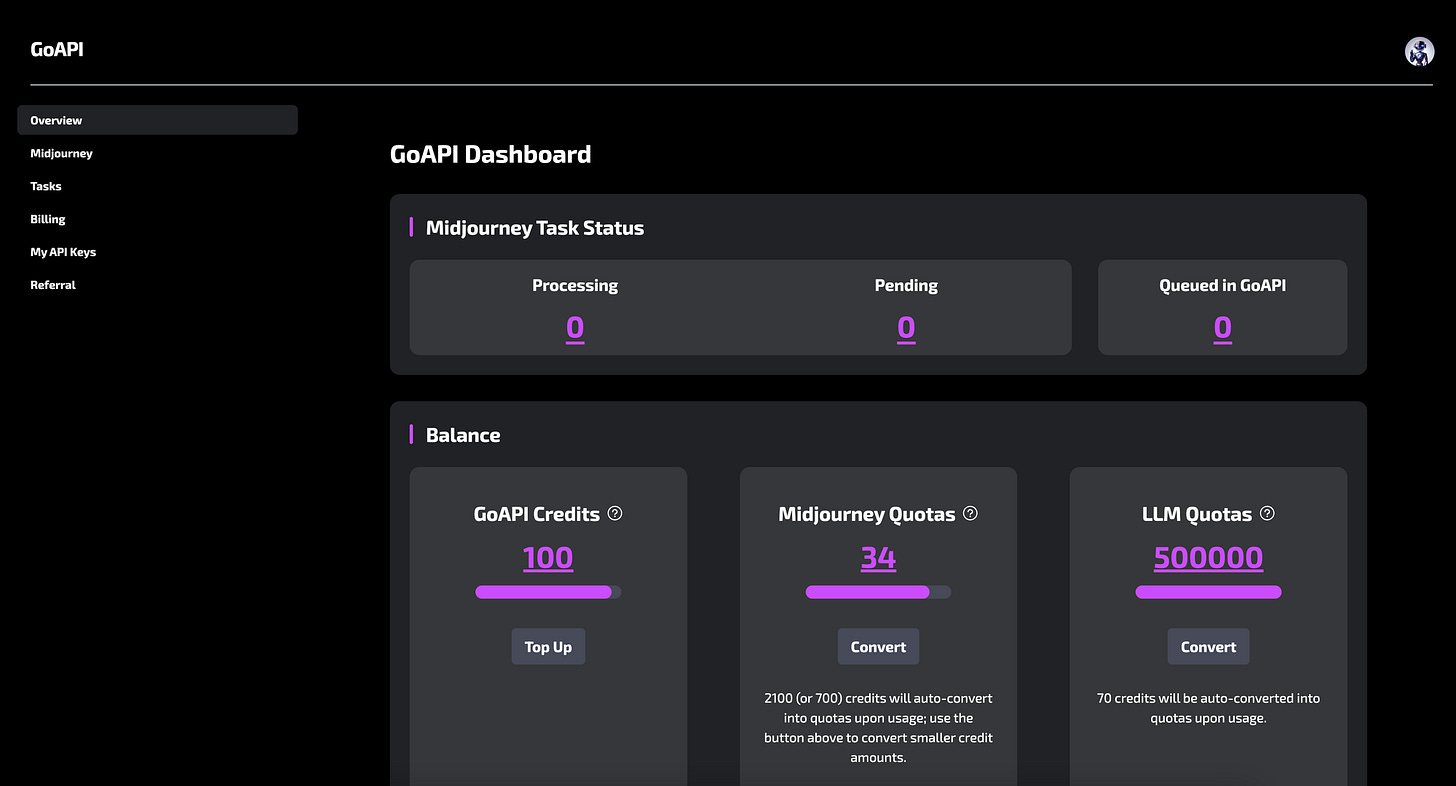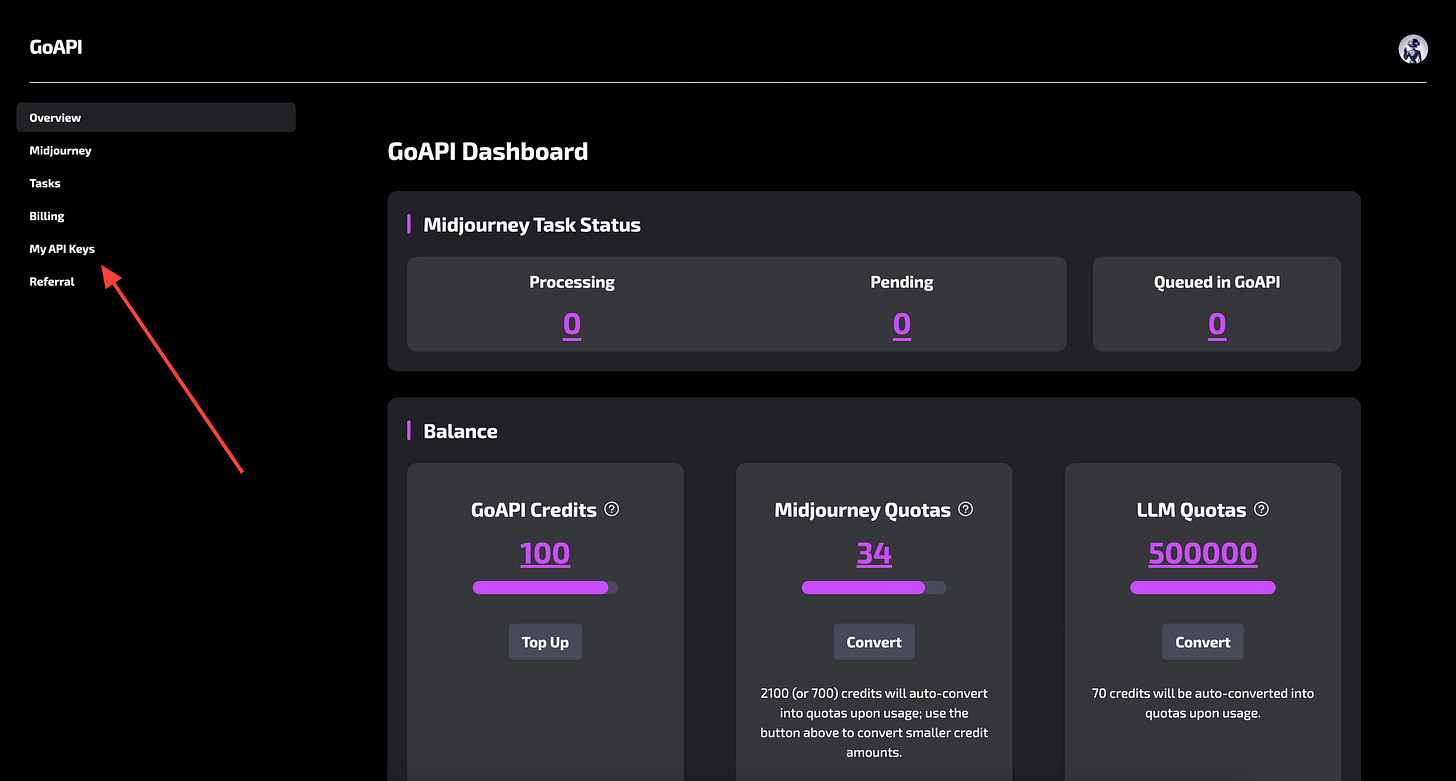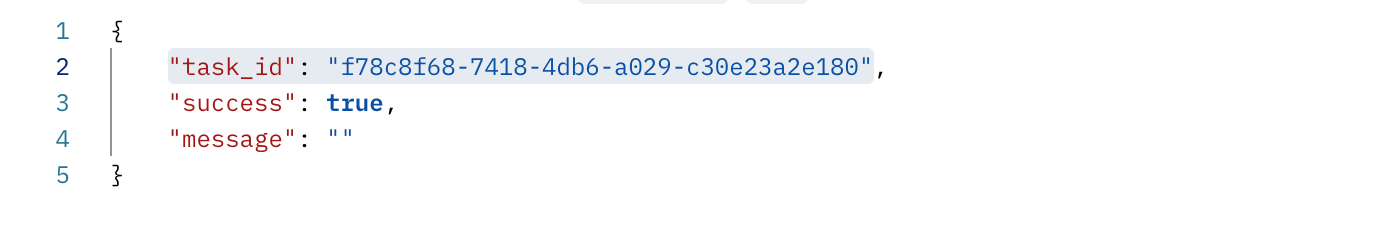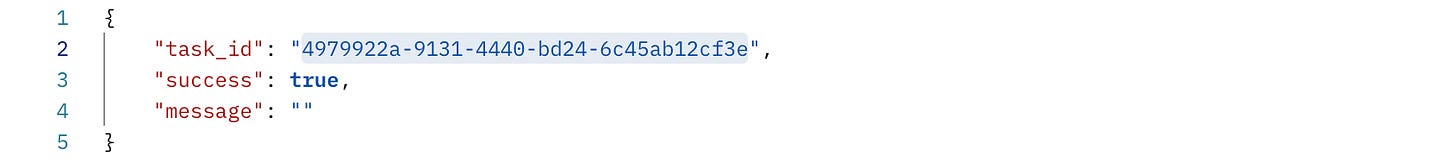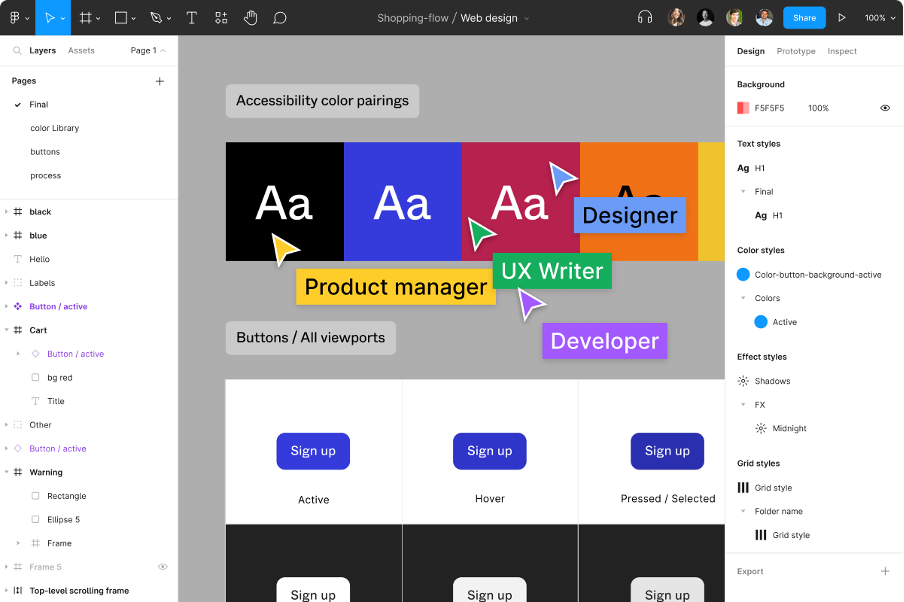GoAPI AI: The Complete Stable Diffusion and Midjourney API For Your Project
How to gain access to Midjourney API?
For savvy creators out there, Midjourney is releasing their Midjourney v6 alpha – which is currently available for testing and offers various improvements over the previous version. It features improved AI capabilities, including better prompt coherence and enhanced image quality, with higher resolution and clarity.
While this update is highly anticipated by developers and creators, what they really want is still not here yet – the exclusive Midjourney API. If you're one of them, this guide will provide information about how to access the API for Midjourney's AI art generator.
Let's dive into it.
Does Midjourney have an API?
Midjourney certainly has an internal API. The Discord bot that you sent your prompts to is, without a doubt, interacting with some sort of API on the other end.
However, there is still no publicly available Midjourney API at this time and there are no news or plans of making their image generator available to a public API in the near future.
GoAPI provides Midjourney API for your project
While many other startups offer services that provide Midjourney API, I'll talk very particularly about GoAPI.
GoAPI provides Midjourney API and Stable Diffusion API services for projects and apps, offering simple, cost-effective, and easily integrated API solutions.
They essentially call upon the Midjourney accounts to generate images for their users, calling on the user's account for their BYOA (Bring-Your-Own-Account) plan, or calling on their pool of Midjourney accounts for their PPU (Pay-Per-Use) plan.
Refer to the diagram provided below for the two service modes. The primary distinction between them is based on the ownership of accounts.
Full disclosure, this is not an official API by Midjourney.
How you can access Midjourney API using GoAPI
For this high-level step-by-step tutorial, I used GoAPI's Midjourney API Webhooks – which "provides a powerful way to receive notifications about event changes in real-time, without the need for polling. In the context of our API, you can make use of webhooks to receive updates about task results, whether they are successful or failed."
If you're interested, check out the complete documentation of all APIs offered by GoAPI here.
1. Firstly, sign up for GoAPI Dashboard
GoAPI offers the option of trying their service for free (Hobbyist Plan with free credits available) to see how it will fit into your existing workflow.
Here's what the dashboard looks like.
Head to 'My API Keys' and generate your own unique API key.
Make sure you copy your API key and save it somewhere for later use.
2. Go to Postman to test out Midjourney API
We're going to use Postman to test out the Midjourney API service, so make sure you have it downloaded.
To use Postman for sending HTTP requests, follow these steps (breakdown):
Open Postman and create a new HTTP request
Set the request type to POST
Note: GET Method is used to retrieve information from the server. POST Method is used to send data to the server to create/update a resource.
In the Headers section, enter “X-API-KEY” in the Key field, and input your API key in the Value field
Paste this URL <https://api.midjourneyapi.xyz/mj/imagine> in the 'Enter URL or paste text' block
Go to the Body section, select “raw”, and paste the Python code below (change "your_prompt" to what you want Midjourney to generate)
Go to webhook.site to generate your webhook link and replace it with 'your_unique_webhook_link"
{
"prompt": "your_prompt",
"webhook_endpoint": "your_unique_webhook_link"
}Click the Send button
You should get this in the Response below.
For the next task:
Create another new HTTP request
Again, set the request type to POST
Paste this URL <https://api.midjourneyapi.xyz/mj/fetch> in the 'Enter URL or paste text' block
Go to the Body section, select “raw”, and paste the Python code below (change "your_task_id" to the task_id previously generated in the Response)
{
"task_id": "your_task_id"
}Click the Send button, and you will receive the URLs to your picture in the Response section
Finally, copy the returned URL into your web browser to retrieve your generated AI image
If you want to upscale your image, follow these steps:
Create another new HTTP request
Again, set the request type to POST
Paste this URL <https://api.midjourneyapi.xyz/mj/upscale> in the 'Enter URL or paste text' block
Go to the Body section, select “raw”, and paste the Python code below (change "origin_task_id" to the task_id previously generated in the Response)
Change the index to the image you want to upscale (the position of the image in the four images generated)
{
"origin_task_id": "your_task_id",
"index": "2"
}Click the Send button
You should get this in the Response below.
Next, you need to create another HTTP request and set the request type to POST
Paste this URL <https://api.midjourneyapi.xyz/mj/fetch> in the 'Enter URL or paste text' block
Go to the Body section, select “raw”, and paste the Python code below (change "your_task_id" to the task_id previously generated in the Response)
{
"task_id": "your_task_id"
}Click the Send button, and you will receive the URLs to your picture in the Response section
Finally, copy the returned URL into your web browser to retrieve your upscaled-generated AI image
How does GoAPI compare to its competitors, such as TheNextLeg
Initially, the service commenced with the Midjourney API PPU service, while others, including TheNextLeg, began with BYOA. Being the market's pioneer in offering PPU service, their operations are the most extensive in this domain. This scale has enabled them to accomplish several feats:
They wrote the only and most comprehensive guide titled “How to Avoid Getting Banned from Midjourney.” This article, crucial for addressing the primary issues faced by BYOA users, has not only been well-received by their clientele but has also been shared across platforms, including those of competitors like TheNextLeg. Their experience in managing a substantial Midjourney accounts pool for PPU service underpins the article's detailed insights
Their BYOA service is considered the most superior in the market. The experience gained from providing PPU service has allowed them to refine their code base significantly, enhancing protections against account bans. This level of protection is often lacking in providers who either do not offer PPU services or offer subpar ones, which is a critical concern for Midjourney API users
The pricing for their PPU and BYOA services is highly competitive, with the first BYOA seat priced at $10/month and additional seats at $6/month, the lowest rates available
They also boast the largest BYOA operation in the market. Some enterprise clients manage over 50 accounts through them. Responding to their needs, unique features have been developed for a dashboard to monitor multiple accounts, a service currently exclusive to them
Many enterprise clients have requested them to manage their Midjourney accounts pools, given the technical and labor-intensive nature of such operations. Although they do not offer such management services directly, they have identified operational teams capable of providing Midjourney Accounts Management Services, again being a pioneer in this aspect of client service.
Pricing Plan
GoAPI offers the following pricing plans for its Midjourney API and Stable Diffusion API services:
Developer Plan: $8 per month, which includes access to both the Stable Diffusion API and the Midjourney API. This plan also covers pay-per-use (PPU) and allows for up to 9 concurrent jobs and task progress tracking.
Midjourney API Webhook: Provides a powerful way to receive notifications about event changes without the need for repeated polling. In the context of GoAPI's Midjourney API, you can make use of the webhooks to receive updates about task results, whether they are successful or failed.
Stable Diffusion API & Midjourney API Services: GoAPI provides simple, cost-effective, and easily-integrated Midjourney API and Stable Diffusion API services for websites and applications. The APIs are designed to be easy to implement and come with reliable infrastructure, handling complex task management systems and ensuring uptime and reliability.
For further details or to explore other pricing options, it is recommended to visit the official GoAPI website or contact them directly for the most up-to-date information.
Referral Program
The team at GoAPI has recently introduced a new referral program and a Dashboard feature to enhance account and API service management for their users. This referral program enables GoAPI users to recommend the platform to friends by sharing a unique referral link. In this program, both the person referring (referrer) and the new user (invitee) are rewarded with free credits.
These credits can be utilized across all API services offered by GoAPI, which include a range of tools such as Midjourney, Stable Diffusion, GPT3.5/4, DALL-E3, among others. The program outlines several ways to earn credits:
For every user who signs up for their service through the referral code, both the referrer and invitee will receive 300 credits each
When an invitee successfully makes their first credit top-up, the referrer receives 700 credits
When an invitee makes their first successful subscription payment to their BYOA plan or a new pricing plan (eg. Developer Plan), the referrer receives 1400 credits
Next Steps for GoAPI
GoAPI already offers a range of APIs including Stable Diffusion, Midjourney, GPT3.5, GPT4.0, GPT-Vision, and DALLE3. Efforts are underway to expand their API offerings to developers with the addition of ChatGPT Plus BYOA and txt2vid APIs.
My Thoughts
Thanks to GoAPI's team for reaching out. Every time I explore a new feature or API, I'm reminded of just how far we've come. If you're interested in being featured in my letters published to our friendly marketers, you can email me or reach out at any of my socials.
AI Tools to Boost Your Productivity
ChatSimple - A no-code chatbot platform designed to integrate with businesses to optimize customer engagement and drive digital sales.
Bardeen - A no-code automation tool to enhance workflow productivity.
Microsoft Copilot - Free ChatGPT with GPT-4 Turbo integration, improved DALL-E3 image generation, and code interpreter.
Perplexity AI - Chatbot that acts as a search engine, providing accurate and informative answers in real-time.
Zoom Smart AI assistant - Automated meeting summaries, smart recordings, chat summaries, and many more.
In partnership with Figma
Brainstorm, design, and build better products – from start to finish with Figma
Whether it’s consolidating tools, simplifying workflows, or collaborating across teams and time zones, Figma makes the design process faster, more efficient, and fun—all while keeping everyone on the same page.
Personally I used Figma daily to create my creatives and prototypes, and has been a game changer in my design process. Figma's intuitive interface and collaborative features have significantly streamlined my workflow. Try it out if you haven't.
Top Learnings of the Week
Growth Submit at a Venture Capital firm:
Refocusing your goal (Know what you want to get out of networking)
Let the person talk, not about you
Make the goal granular
You don't know a person who is a superfan of you
Know your comfort zone
Find common ground with somebody
It's okay to be vulnerable
You want to form a system
Do less but do better
Write all to-dos down
Write it down, and let your intuitiveness choose which needs to be done in the next 5 minutes
Then ask why do you want to do that first
Find the two top people to network with (find your persona)
(Dumb) money will come but smart money is better
Collaboration is key
Focus on the value you can bring
If you're an expert in something, double down on it
Find someone who can complement your weaknesses
Use tools to make your life easier (e.g. ChatGPT)
Be positive
Be positive, because it reflects back to your brand
As a founder, you want to be happy with your business
"Is this a parent fulfillment business?" "Do you feel happy with your business?"
If you feel like quitting, don't think about how much time you put into it, it's toxic. If you think of the time you put into it, it's time to go
If you feel miserable, sleep over it first
Give yourself downtime, and let your subconscious think for you